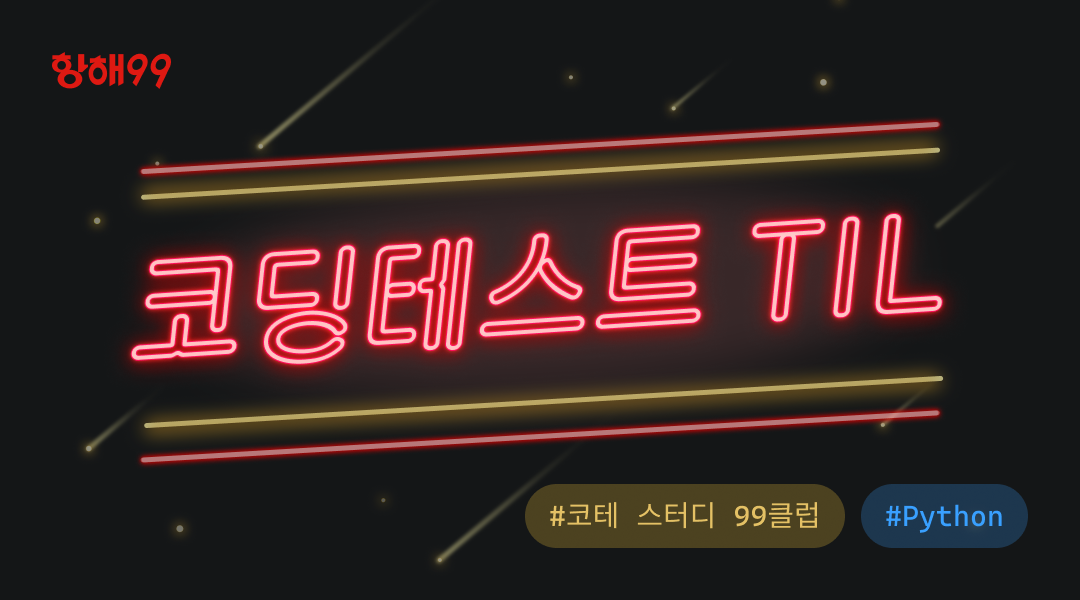[99클럽 코테 스터디 23일차 TIL] 배열 복사와 Subrectangle Queries 문제 풀이
문제
Leetcode - Subrectangle Queries 문제를 보고 풀이한 내용이다.
Implement the class SubrectangleQueries which receives a rows x cols rectangle as a matrix of integers in the constructor and supports two methods:
updateSubrectangle(int row1, int col1, int row2, int col2, int newValue)
Updates all values with newValue in the subrectangle whose upper left coordinate is (row1,col1) and bottom right coordinate is (row2,col2).
getValue(int row, int col)
Returns the current value of the coordinate (row,col) from the rectangle.
Example 1:
Input [“SubrectangleQueries”,”getValue”,”updateSubrectangle”,”getValue”,”getValue”,”updateSubrectangle”,”getValue”,”getValue”] [[[[1,2,1],[4,3,4],[3,2,1],[1,1,1]]],[0,2],[0,0,3,2,5],[0,2],[3,1],[3,0,3,2,10],[3,1],[0,2]]
Output
[null,1,null,5,5,null,10,5]
Explanation
SubrectangleQueries subrectangleQueries = new SubrectangleQueries([[1,2,1],[4,3,4],[3,2,1],[1,1,1]]);
// The initial rectangle (4x3) looks like:
// 1 2 1
// 4 3 4
// 3 2 1
// 1 1 1
subrectangleQueries.getValue(0, 2); // return 1
subrectangleQueries.updateSubrectangle(0, 0, 3, 2, 5);
// After this update the rectangle looks like:
// 5 5 5
// 5 5 5
// 5 5 5
// 5 5 5
subrectangleQueries.getValue(0, 2); // return 5
subrectangleQueries.getValue(3, 1); // return 5
subrectangleQueries.updateSubrectangle(3, 0, 3, 2, 10);
// After this update the rectangle looks like:
// 5 5 5
// 5 5 5
// 5 5 5
// 10 10 10
subrectangleQueries.getValue(3, 1); // return 10
subrectangleQueries.getValue(0, 2); // return 5
풀이
문제 풀이 자체는 어렵지 않게 구상할 수 있었는데, (메서드에 주어진 기능을 그대로 구현만 하면 되기 때문에) SubrectangleQueries 메서드에서 주어진 rectangle 값을 어떻게 배열에 복사하지? 라는 생각에 시간을 많이 썼다. 처음에는 for문을 통해 하나하나 대입해주었는데, 생각해보니 rectangle이 int[][]형 2차원 배열이니 새로운 배열도 int[][]로 똑같이 생성해 대입해주면 됐다.
1
2
3
4
5
6
7
8
9
10
11
12
13
14
15
16
17
18
19
20
21
public class SubrectangleQueries {
private int[][] rectangle;
// 입력으로 주어진 행렬을 필드로 초기화
public SubrectangleQueries(int[][] rectangle) {
this.rectangle = rectangle;
}
// 지정된 영역의 값을 newValue로 업데이트
public void updateSubrectangle(int row1, int col1, int row2, int col2, int newValue) {
for (int i = row1; i <= row2; i++) {
for (int j = col1; j <= col2; j++) {
rectangle[i][j] = newValue;
}
}
}
public int getValue(int row, int col) {
return rectangle[row][col];
}
}
헤맸던 시간이 너무 아깝군아..
그래도 for문으로 직접 복사하는 방법 외에 배열을 복사하는 방법이 또 뭐가 있을까? 하는 생각이 들어서 공부하게 되었고, 복사 방법이 6가지나 있다는 걸 알게 되었다!
Java의 배열 복사 방법 6가지
System.arraycopy
System.arraycopy 메서드는 배열을 복사할 때 가장 효율적인 방법 중 하나다. 배열의 특정 범위를 복사할 수 있다.
1
2
3
int[] original = {1, 2, 3, 4, 5};
int[] copy = new int[original.length];
System.arraycopy(original, 0, copy, 0, original.length);
Arrays.copyOf
원본 배열의 길이를 지정하여 새로운 배열을 만든다.
1
2
3
4
import java.util.Arrays;
int[] original = {1, 2, 3, 4, 5};
int[] copy = Arrays.copyOf(original, original.length);
Arrays.copyOfRange
배열의 특정 범위를 복사할 때 유용하다.
1
2
3
4
import java.util.Arrays;
int[] original = {1, 2, 3, 4, 5};
int[] copy = Arrays.copyOfRange(original, 1, 4); // [2, 3, 4]
clone
clone 메서드는 배열을 복사할 때 간단하게 사용할 수 있다. 하지만 얕은 복사를 수행하므로 다차원 배열이나 객체 배열에서는 주의가 필요하다.
❔ 얕은 복사와 깊은 복사
- 얕은 복사는 복사본의 속성이 복사본이 만들어진 원본 객체와 같은 참조(메모리 내의 같은 값을 가리킴)를 공유하는 복사이다. 따라서 원본이다 복사본을 변경하면 다른 객체 또한 변경될 수 있다.
- 깊은 복사는 복사본의 속성이 복사본이 만들어진 원본 객체와 같은 참조(메모리 내의 같은 값을 가리킴)를 공유하지 않는 복사이다. 따라서 원본이나 복사본을 변경할 때, 다른 객체가 변경되지 않는 것을 보장할 수 있다.
1
2
int[] original = {1, 2, 3, 4, 5};
int[] copy = original.clone();
반복문을 사용한 수동 복사
반복문을 사용해 배열을 하나씩 복사할 수 있다. 긴 배열에서는 효율적이지 않을 수 있다.
1
2
3
4
5
int[] original = {1, 2, 3, 4, 5};
int[] copy = new int[original.length];
for (int i = 0; i < original.length; i++) {
copy[i] = original[i];
}
Arrays.setAll
Java 8부터 제공되는 Arrays.setAll 메서드를 사용해 배열을 복사할 수 있다. 이 메서드는 배열의 각 요소를 함수형 인터페이스를 통해 설정한다.
1
2
3
4
5
import java.util.Arrays;
int[] original = {1, 2, 3, 4, 5};
int[] copy = new int[original.length];
Arrays.setAll(copy, i -> original[i]);